Overview
Company – ServiceNow | Business unit – ITOM (IT Operation Management) | Product – Event Management
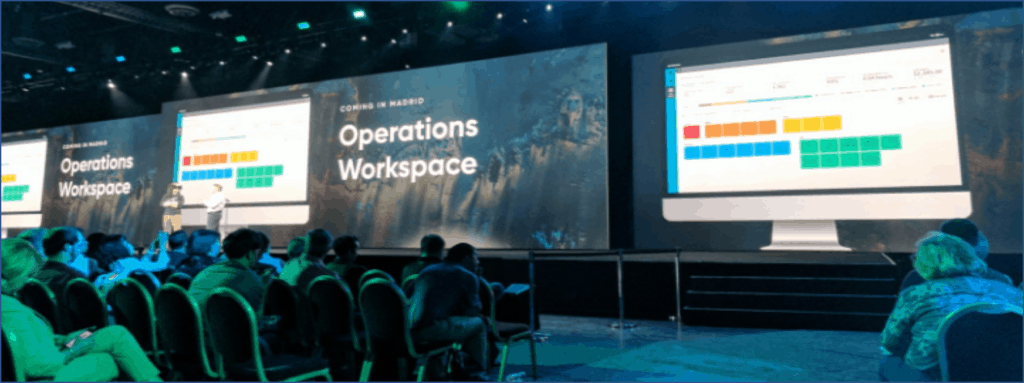
Problem space
Many industries are affected by service failures in colossal ways. When a critical service goes down, the consequences are painful. Event management enables customers to drastically minimize business service outages via seamlessly integrated Service and Alert consoles. The majority of our customers are mature enterprises, commercial, and small business. Industries include Airlines; health care Services; Financial institutes, retailers and many more.
“When a critical service goes down, the consequences are painful…”
Solution approach
Deliver a scalable, intuitive , AI empowered and actionable dashboard that monitors the health of business services. The dashboard provides powerful visualization, automation and user guidance helping IT staff monitors the network infrastructure in a NOC (Network operations center) and easily eliminate outages.
My Role – UX/UI lead
Team – UX Lead, Product manager, Dev team, Design system team, Workspace architecture team Analytics team
Project size – Large
My patent
10,613,711 – Service management techniques
MVP at a glance
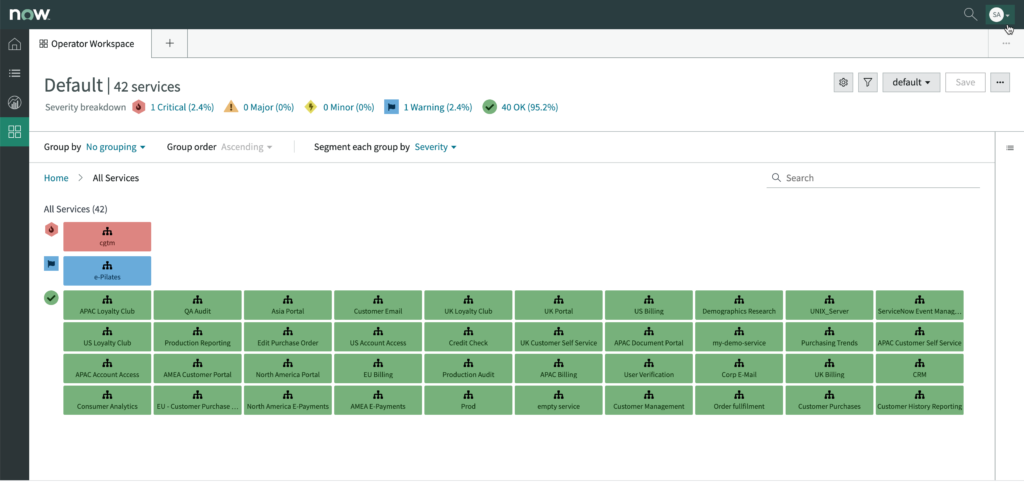
The NocPit provides visual, at-a-glance view of the network status and the key network KPI’s
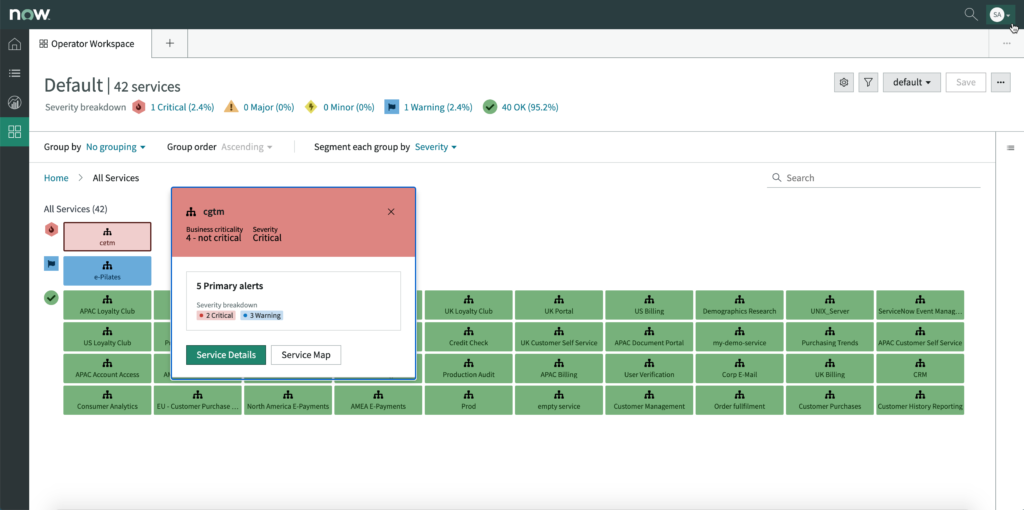
Meaningful and actionable Service info is provided in the context of the service
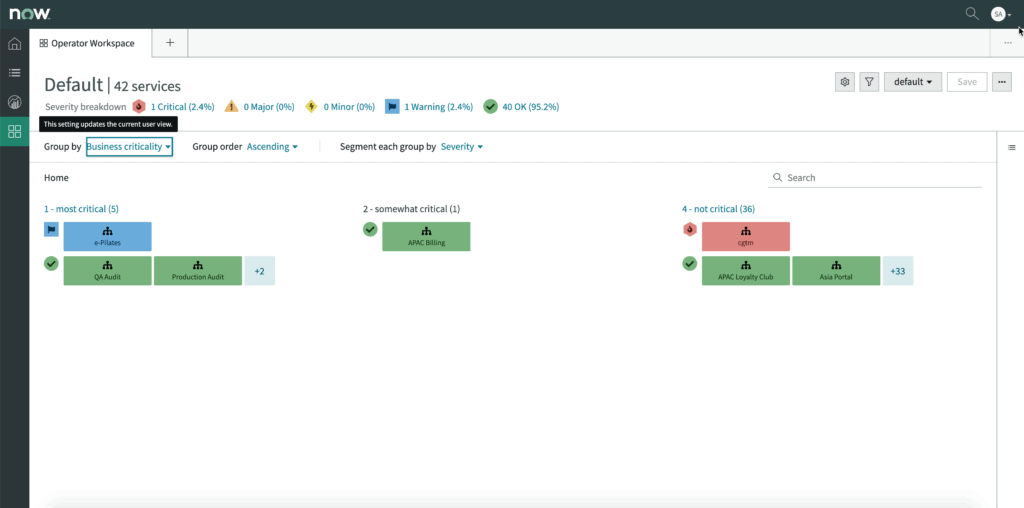
Uses can manipulate and control the displayed data
in many ways
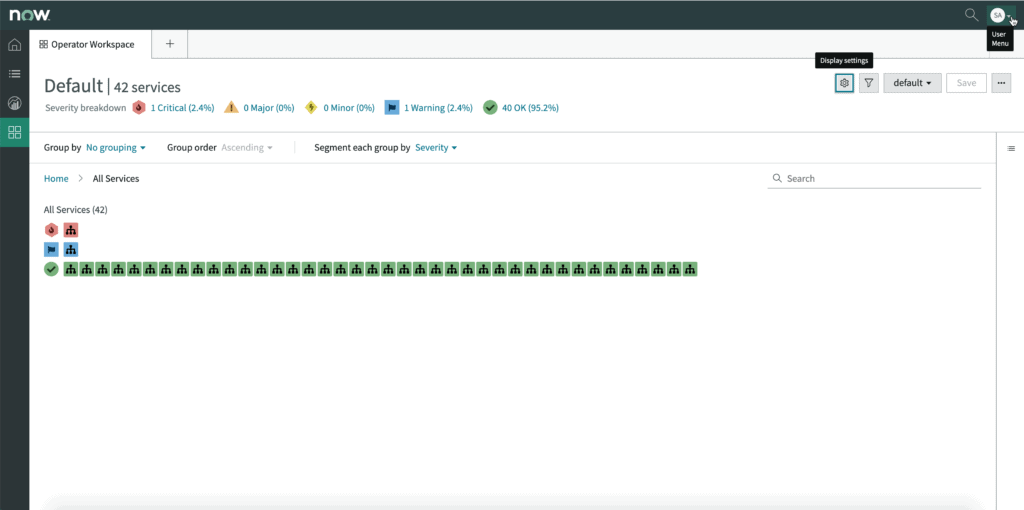
Users can control the amount of data displayed , especially important when supporting large number of services
Challenge
The legacy system was outdated and limited in functionality.

Fails to deliver value at the
macro view
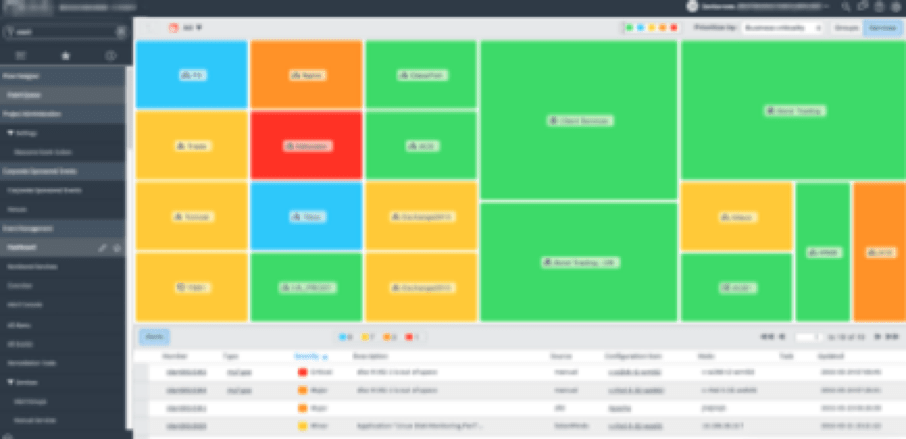
Provides limited value
at the micro view
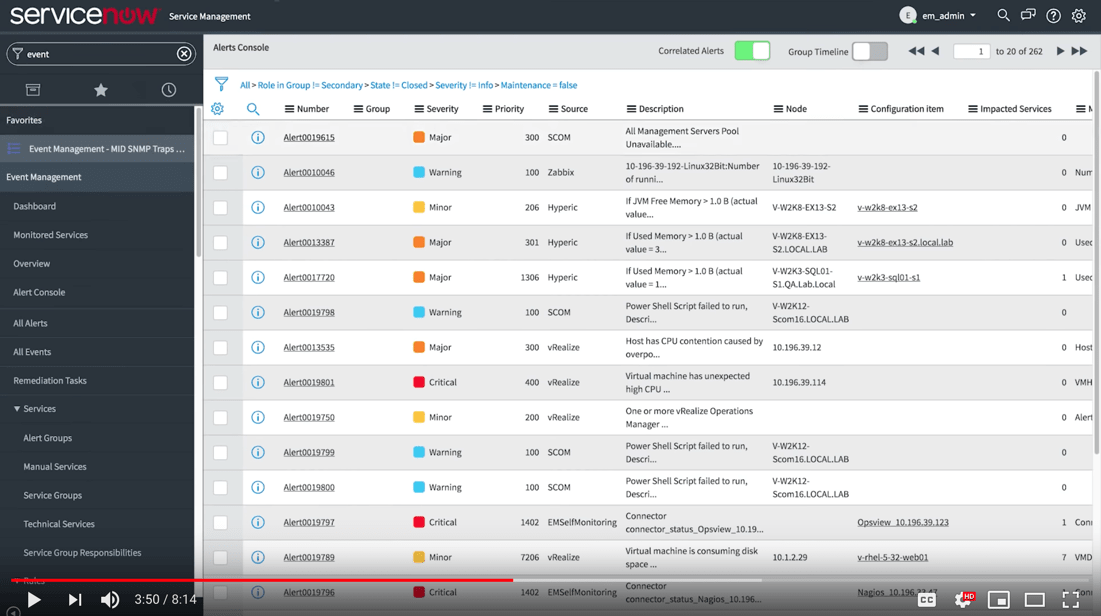
Missing contextual data
& guidance
Key pain points
The “swivel chair”…
such as “where is my data”? NOC Operators struggle to find what is most critical and complained that information about any service failure is hard to find.
Prioritizing the critical
Users complained that it is hard to identify critical issues fast enough.
Disjointed resolution
Triaging Alert is disjointed and time consuming – It is hard to find the relevant information for remediation.
Users complained that
“It is hard to find what
is most critical
& fix it fast enough…”
Logistical Challenges
Design limitations
For legal reasons we were prohibited from using any combination of size/color to represent a service due a patent infringement.
Team Location
Product and dev teams were internationally remote
Process
The process required acquiring separate sign off from many stakeholders
Design dependencies
keeping the designs attune with ongoing changes from various design teams
TIME
Yup! tight deadlines…
Plan of Action
As the design lead I collaborated throughout the process with product,
dev & design teams to run design sprints and resolve issues.
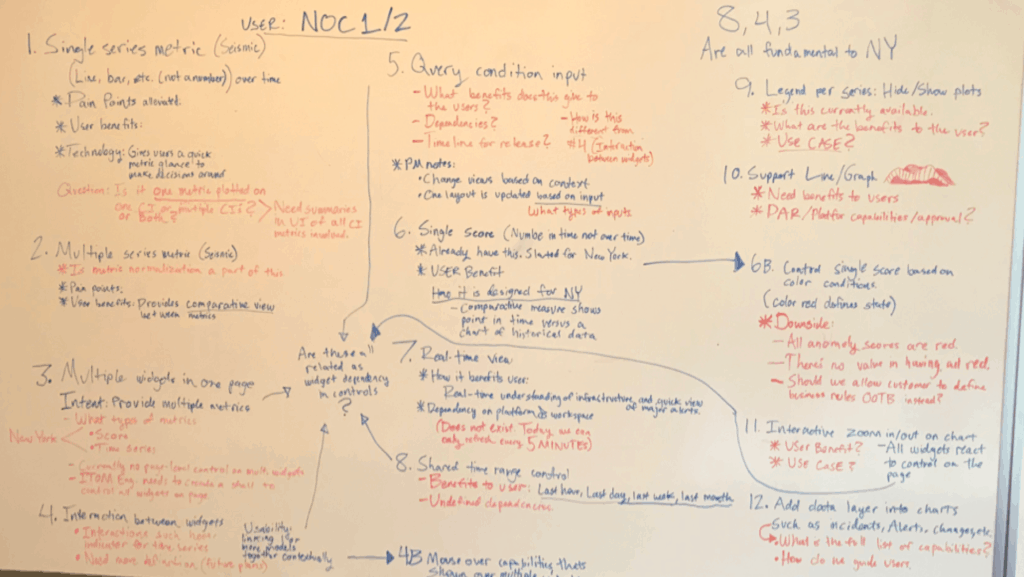
Discovery
Understanding infrastructure, complexity & the problem
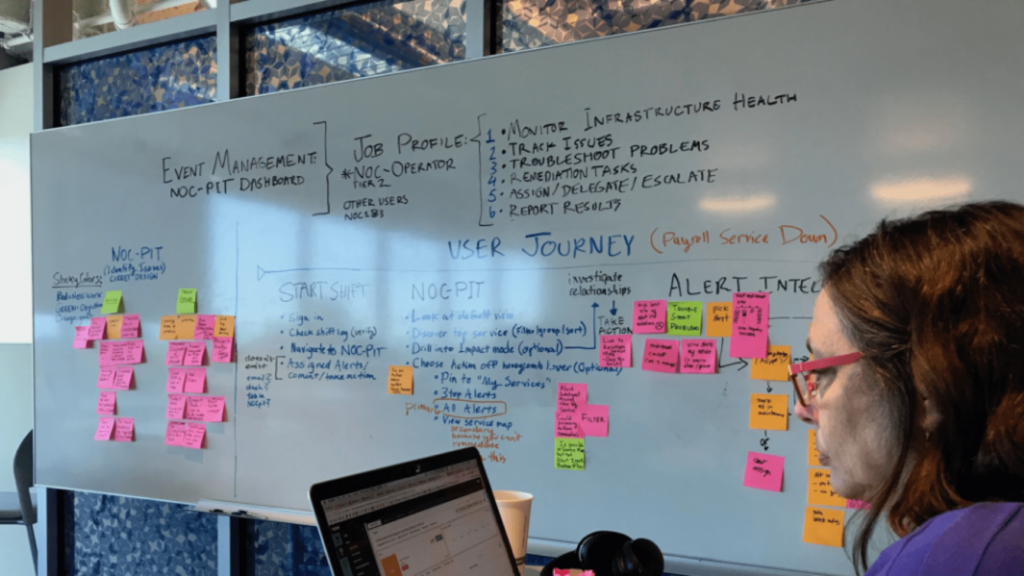
Ideation
Identifying key steps,
user intent, tasks & opportunities for improvements
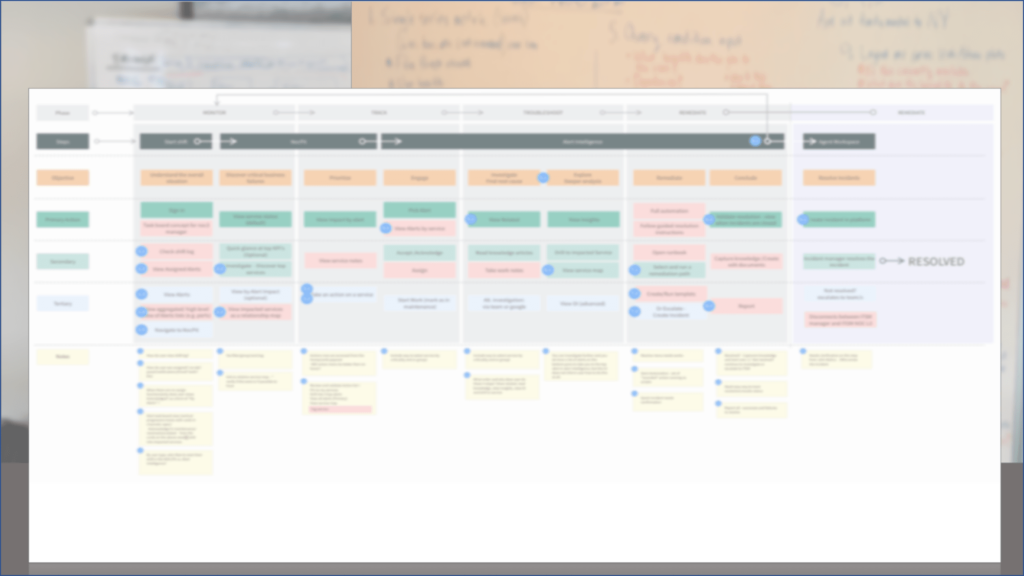
Journey map
Gaining workflow clarity,
user empathy and deeper
view of the opportunities
Actions
Research – I planned and conducted stakeholders interviews, user interviews, competitive analysis and validation testing plan
Discover – Using the collected data, in collaboration with my team, I created: user flows, experience map and the user Archetype/Persona
Design – First step was to define the layout and AI (LoFi wireframes) vet it with the new worskpace team, and validate our concept. Following that we moved into the “in depth” design phase, Which included more use cases, hi fidelity screens, prototyping and usability testing. Once we were “done” ( well.. done for the moment 😉 ) – I could apply the VX specification, hand them over to the dev team, and ensure they are implementing them to the dot.
Steps and artifacts
Plan and conduct stakeholders & user interviews
Synthesize and share out interview data
Study the market to create a competitive review
Define the user archetype/persona
Map the user journey
Diagram the workflow
Design & prototype
Prepare for dev sprints
Conduct usability testing
Apply testing conclusions to the design
Ready…Set…Design!
Final Mockups
From low to high fidelity – Tales from the canvas…
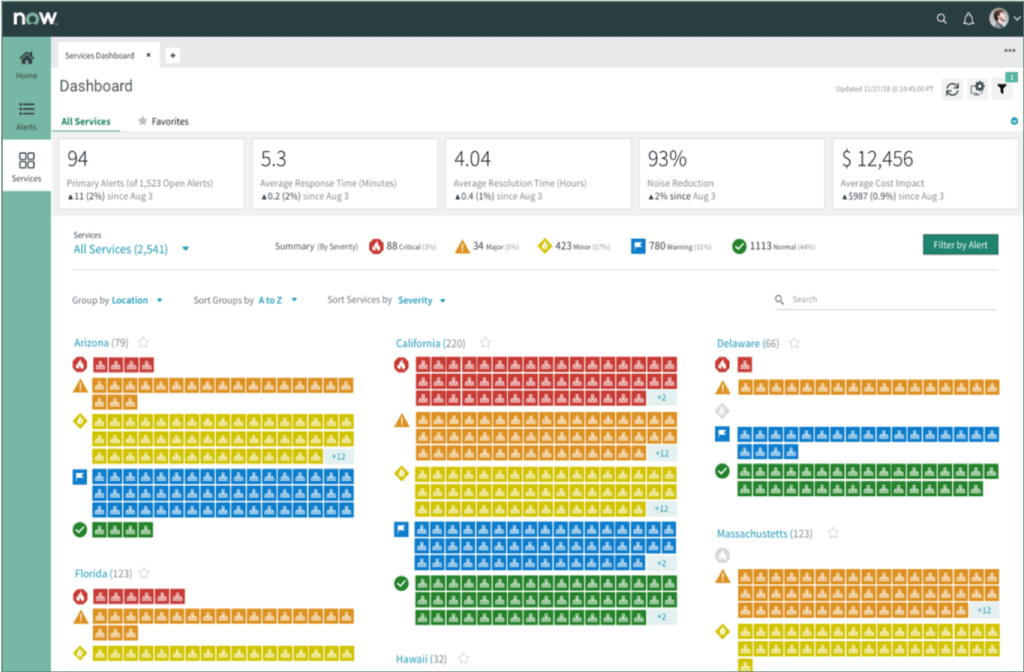
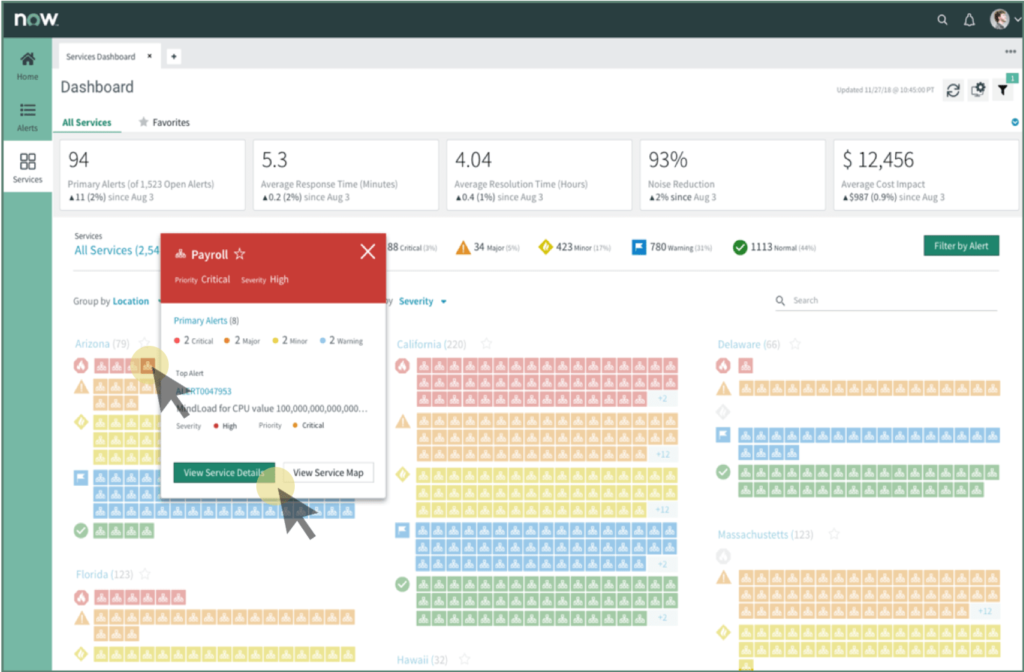
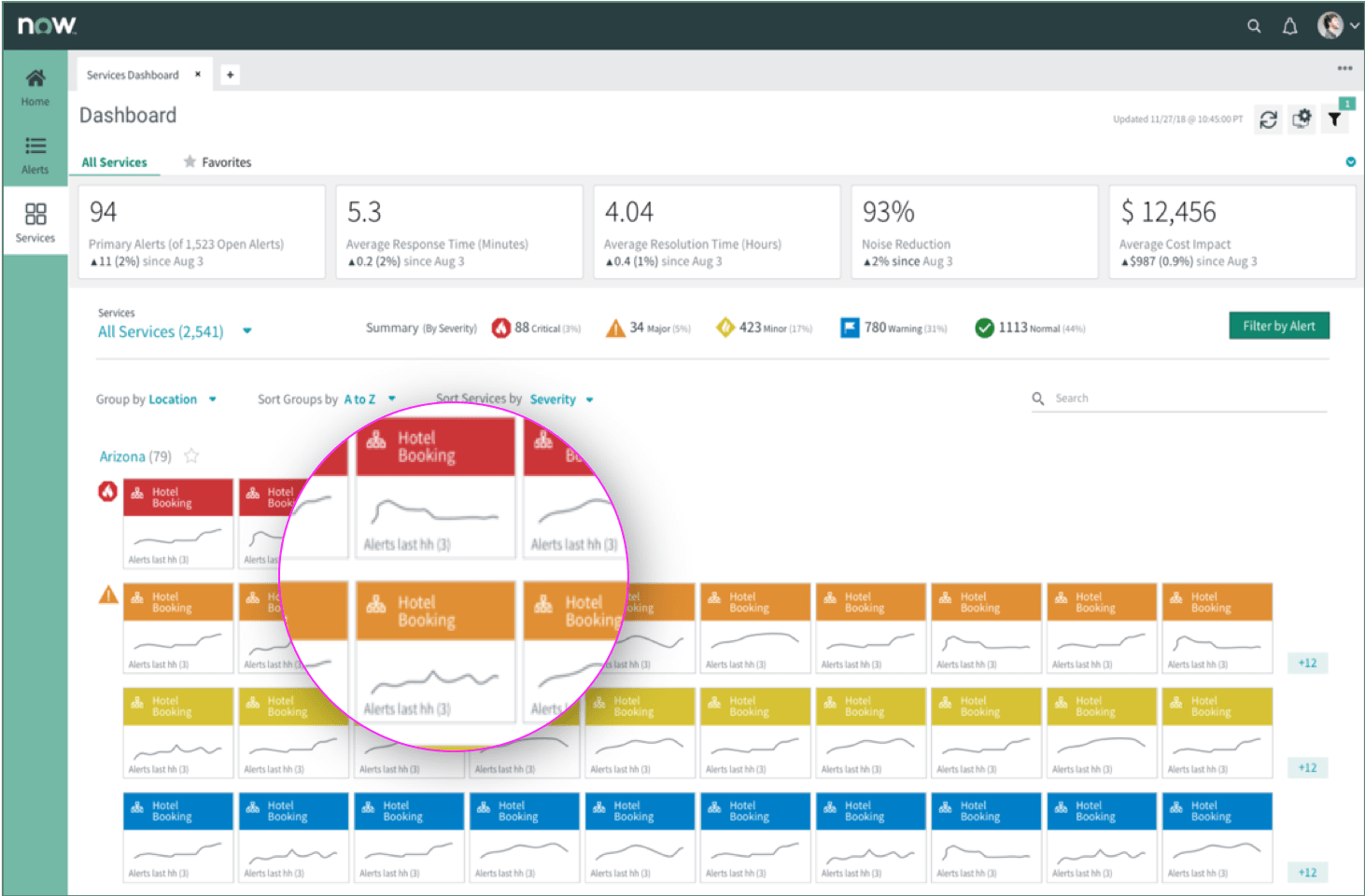
Large tiles enables instant view into services
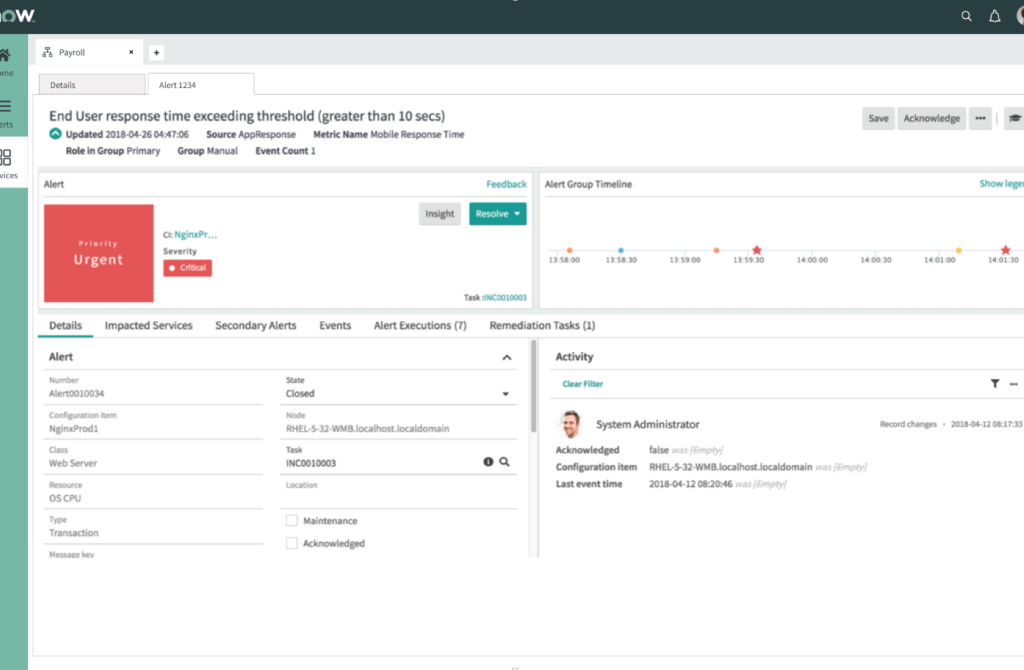
Users have fingertip access to contextual data and remediation guidance
Explorations
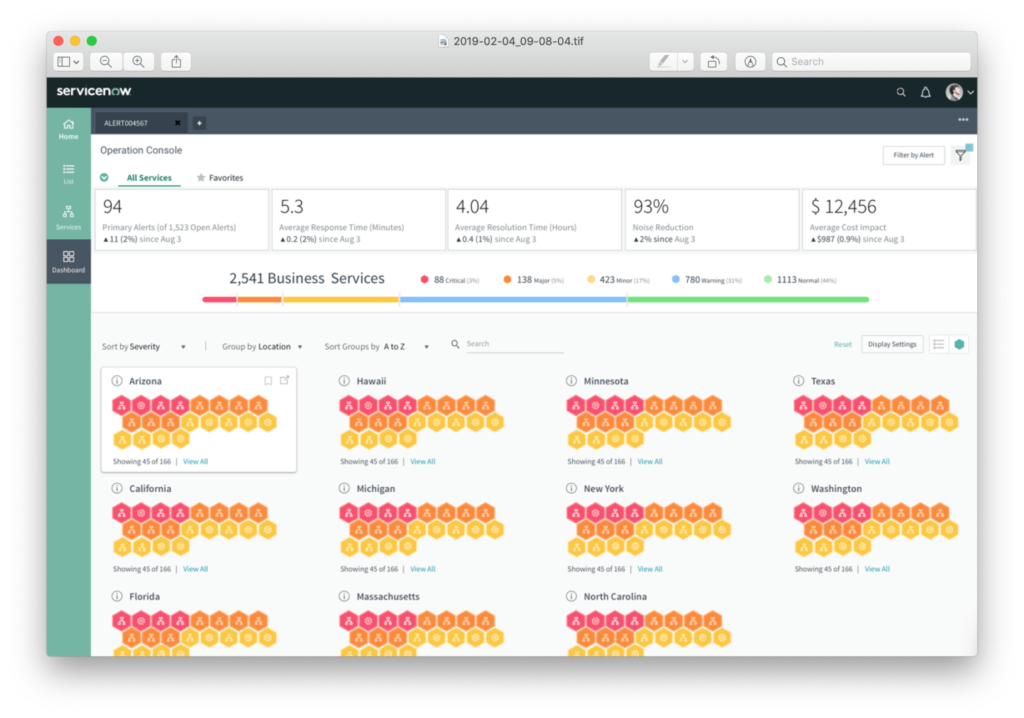
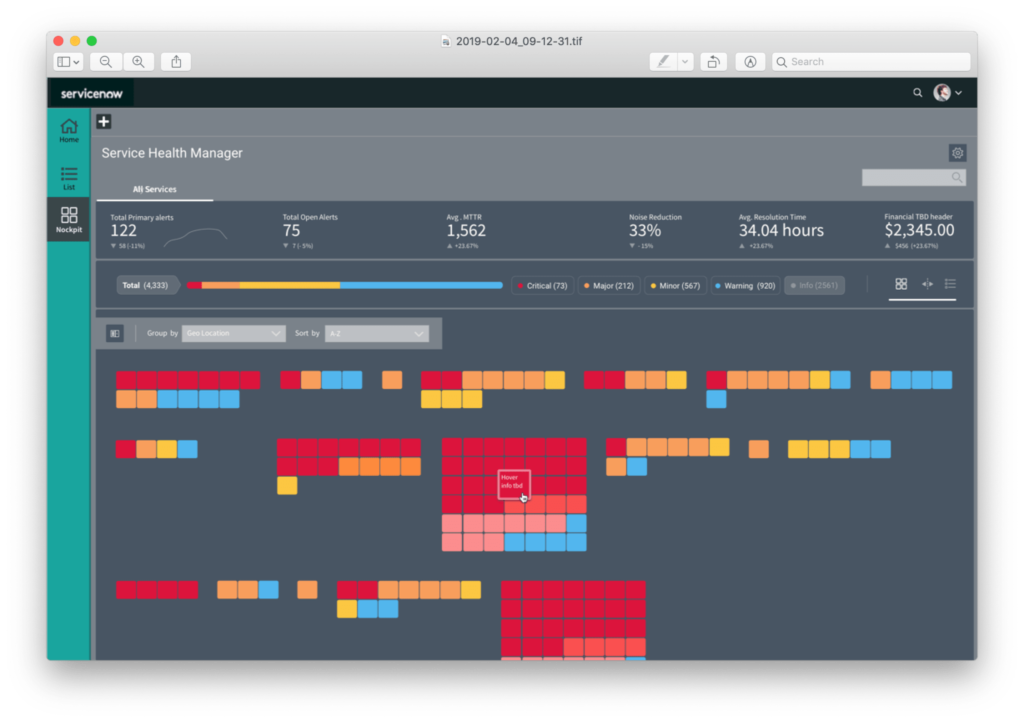
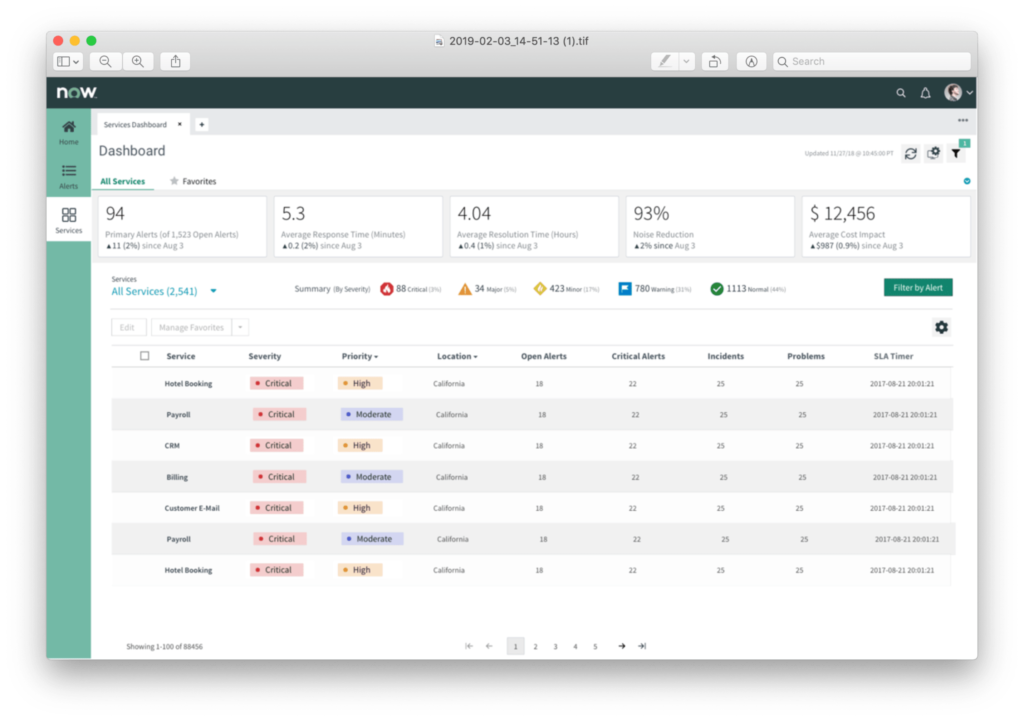
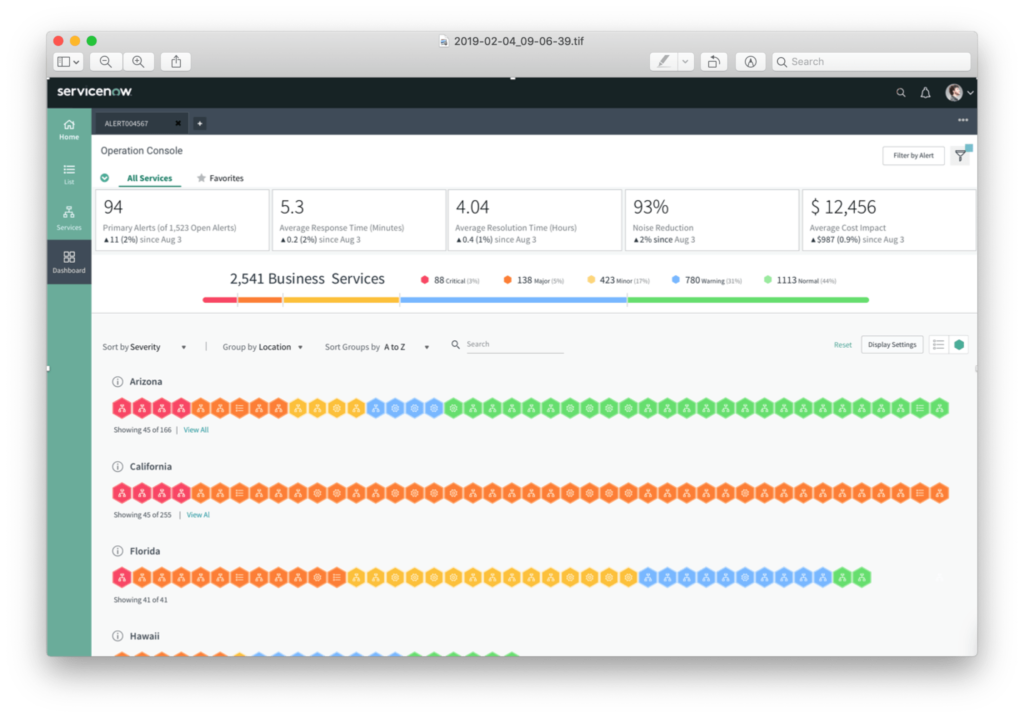

Results
Operation workspace brings multiple teams together seamlessly to identify the root cause and resolve the issue without affecting customer productivity. With a clear visibility into issues, potentially even before the customer has even called or logged a ticket, Agents can identify flagged issues, then access detailed, real-time information in context collated from multiple sources to diagnose and resolve issues as quickly as possible.
